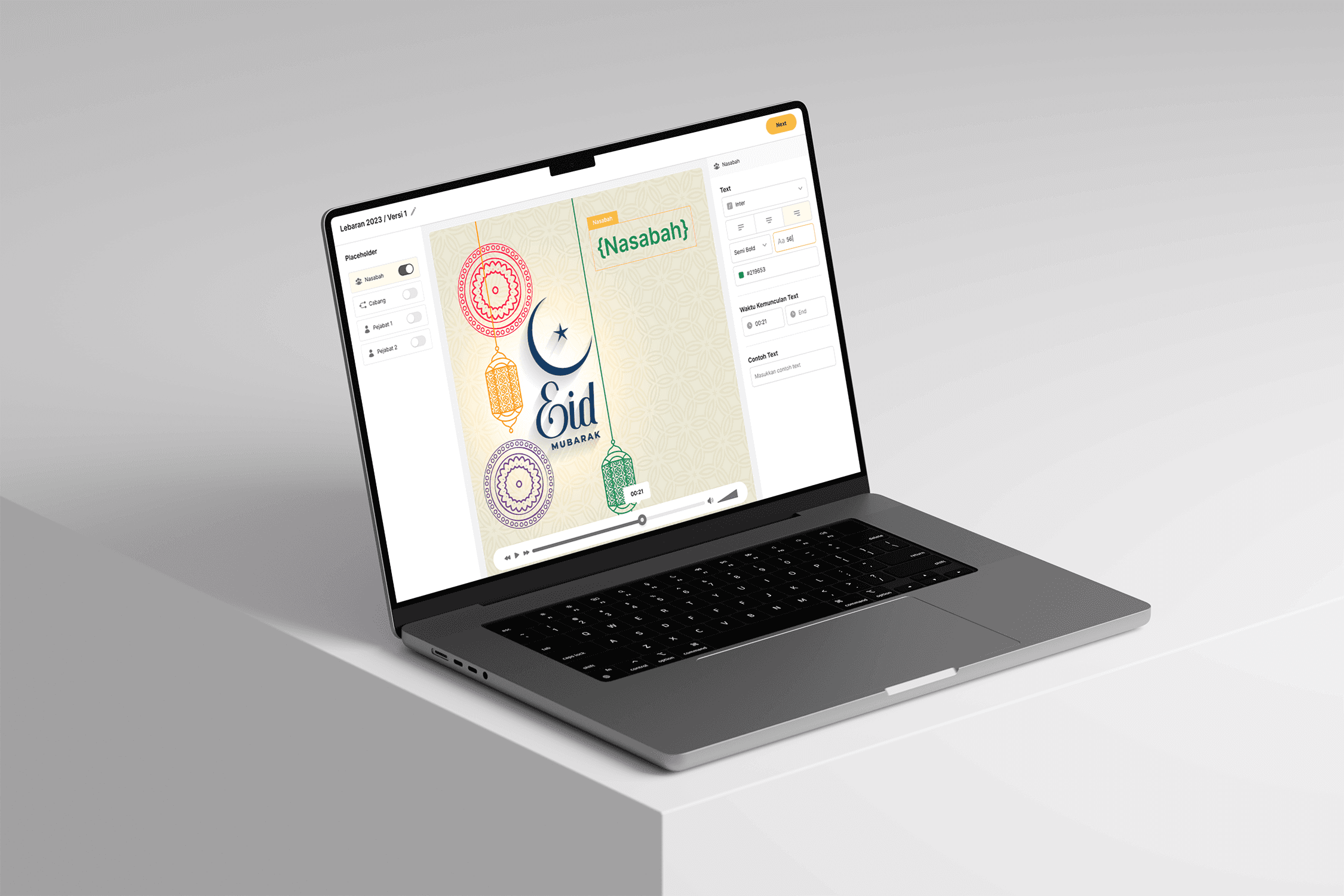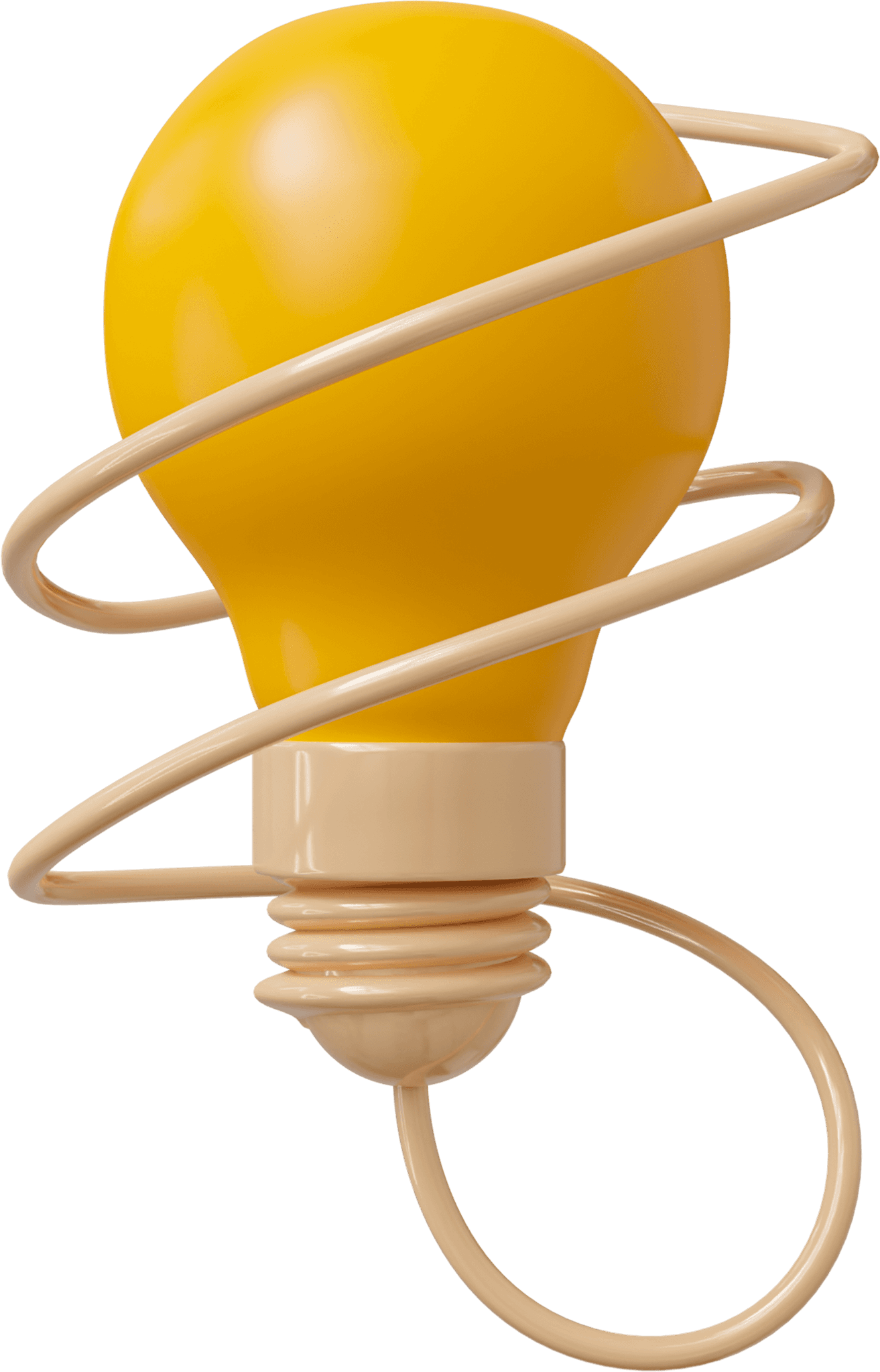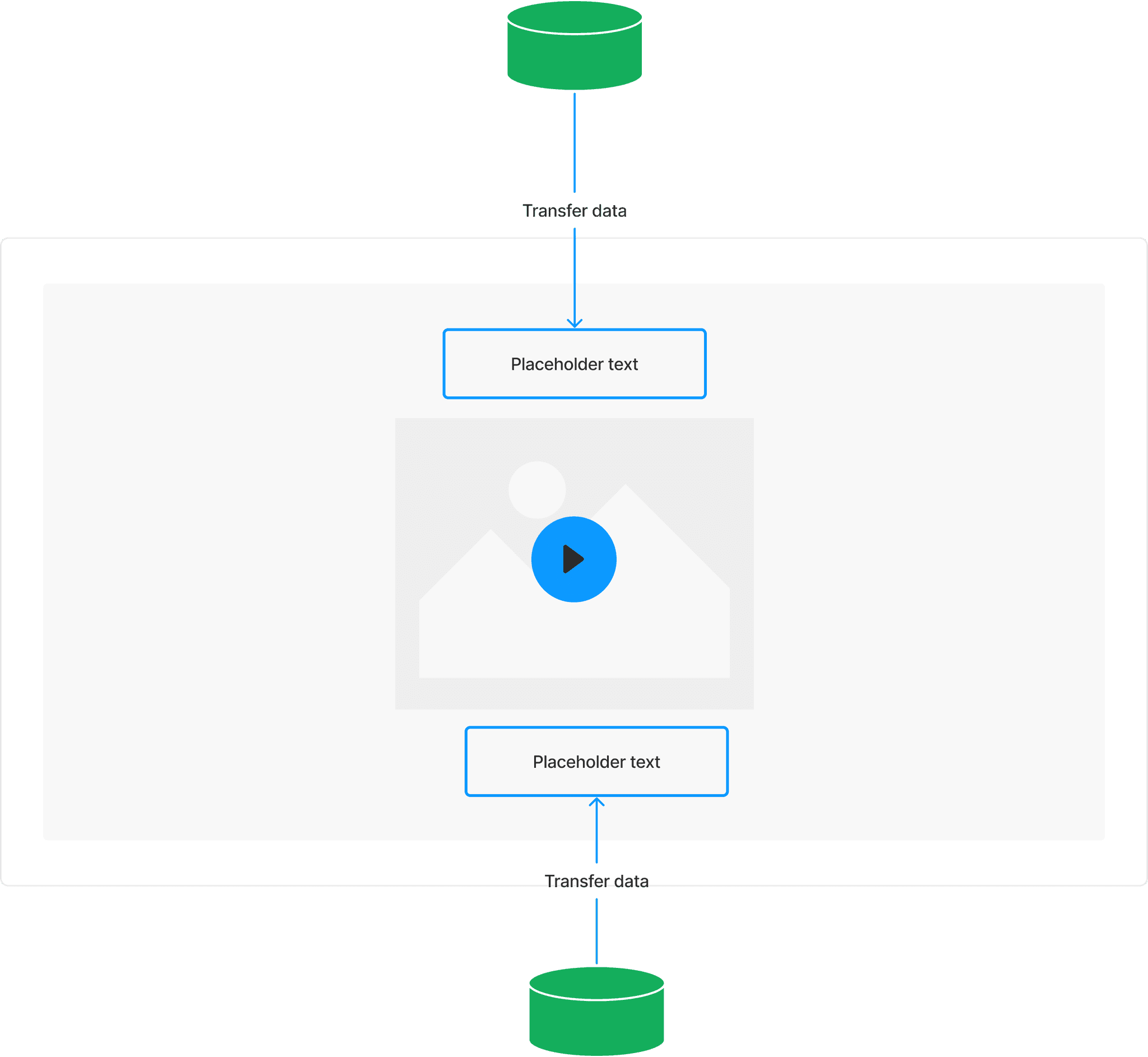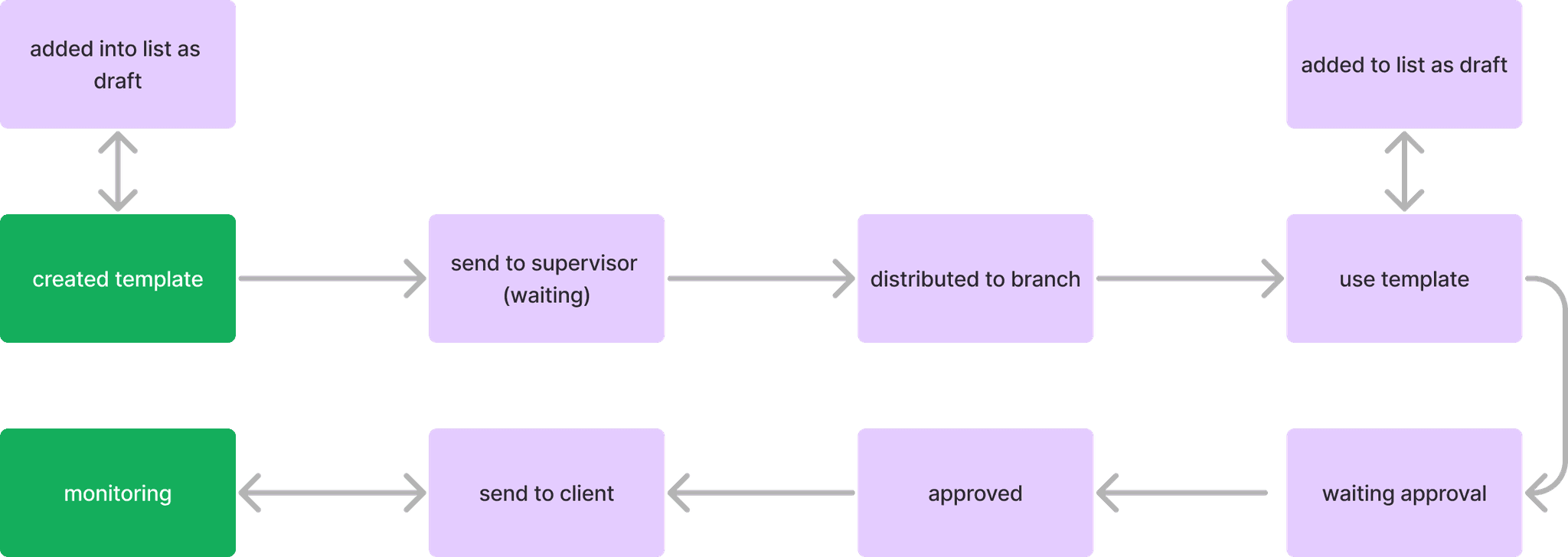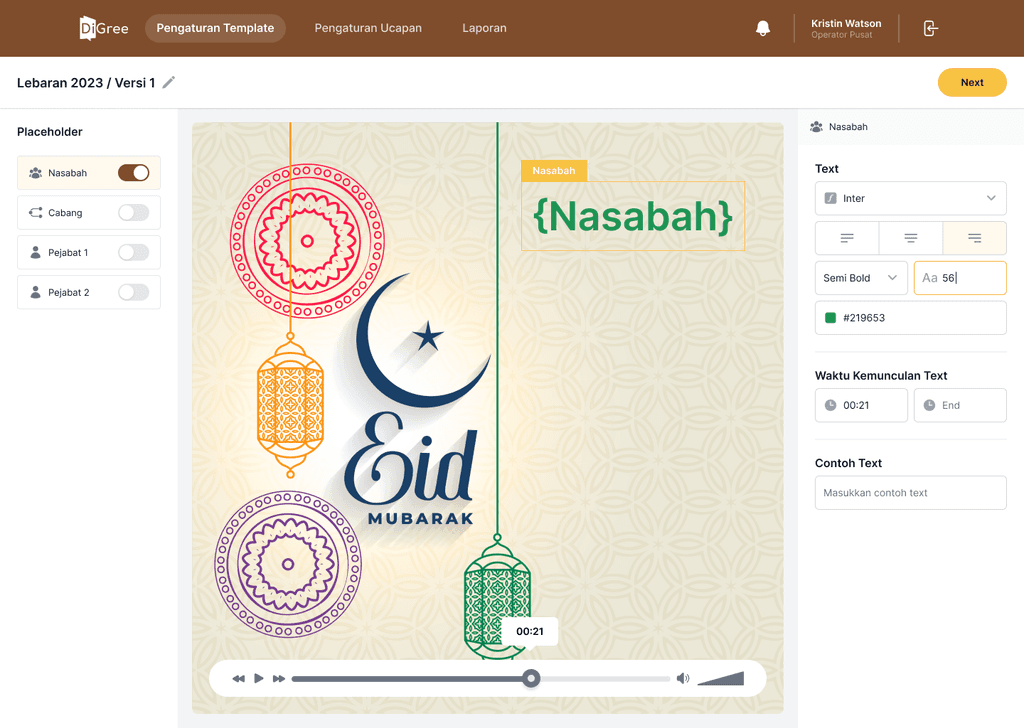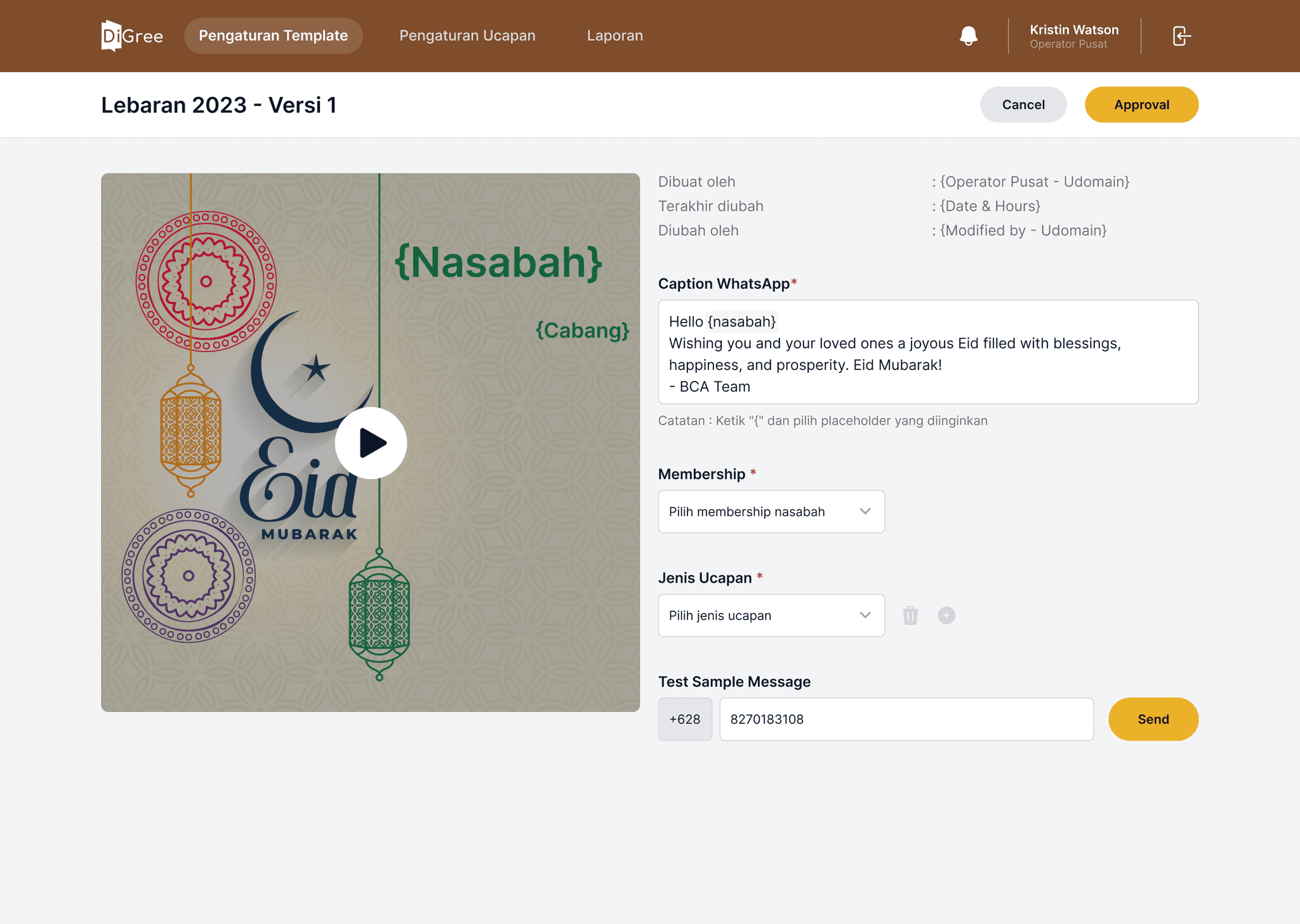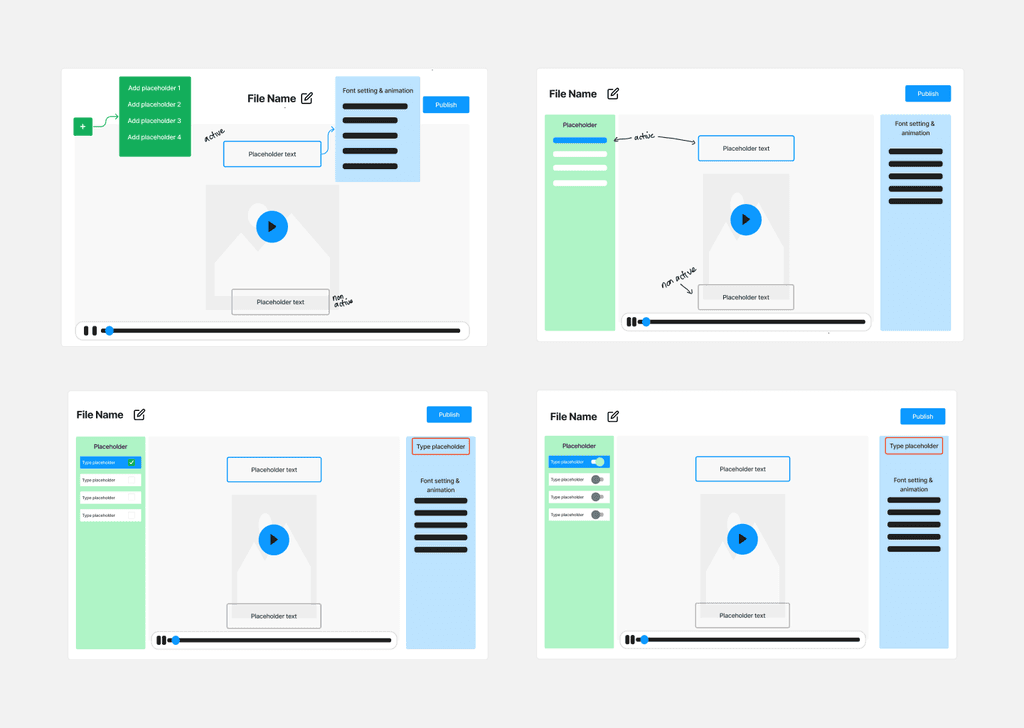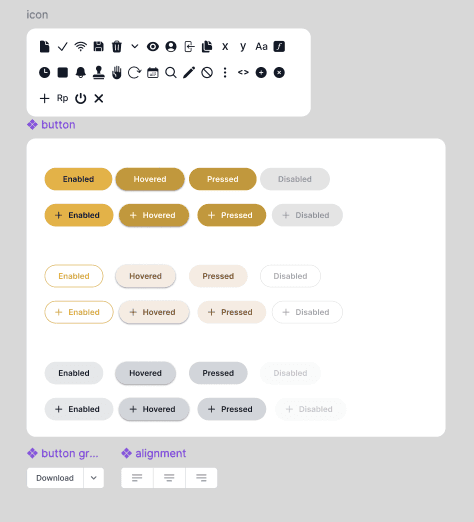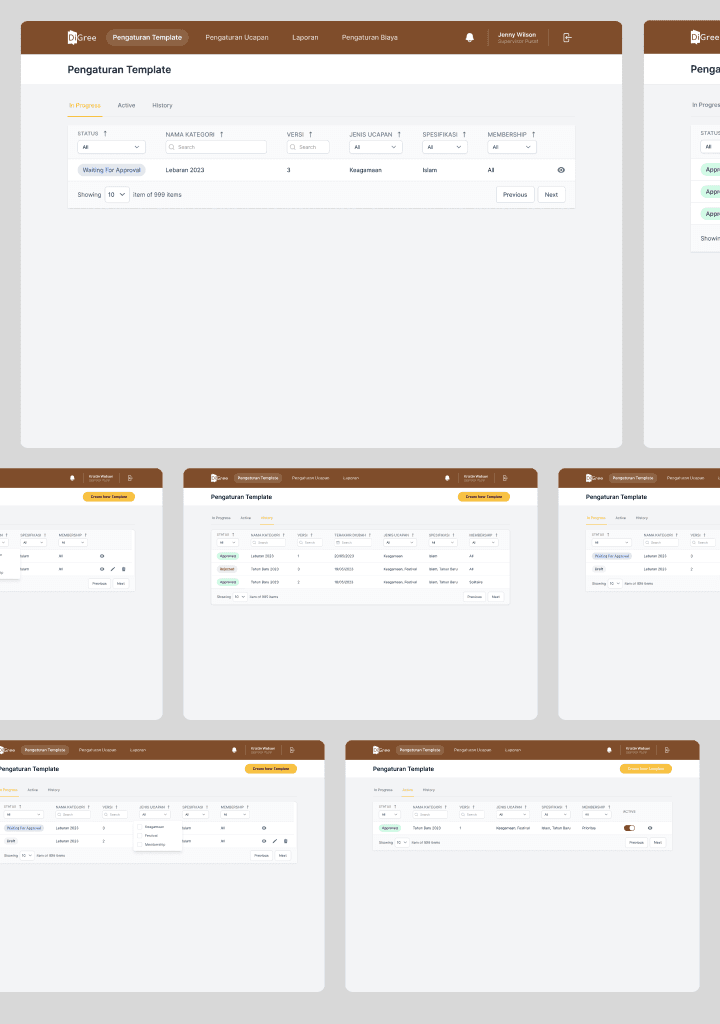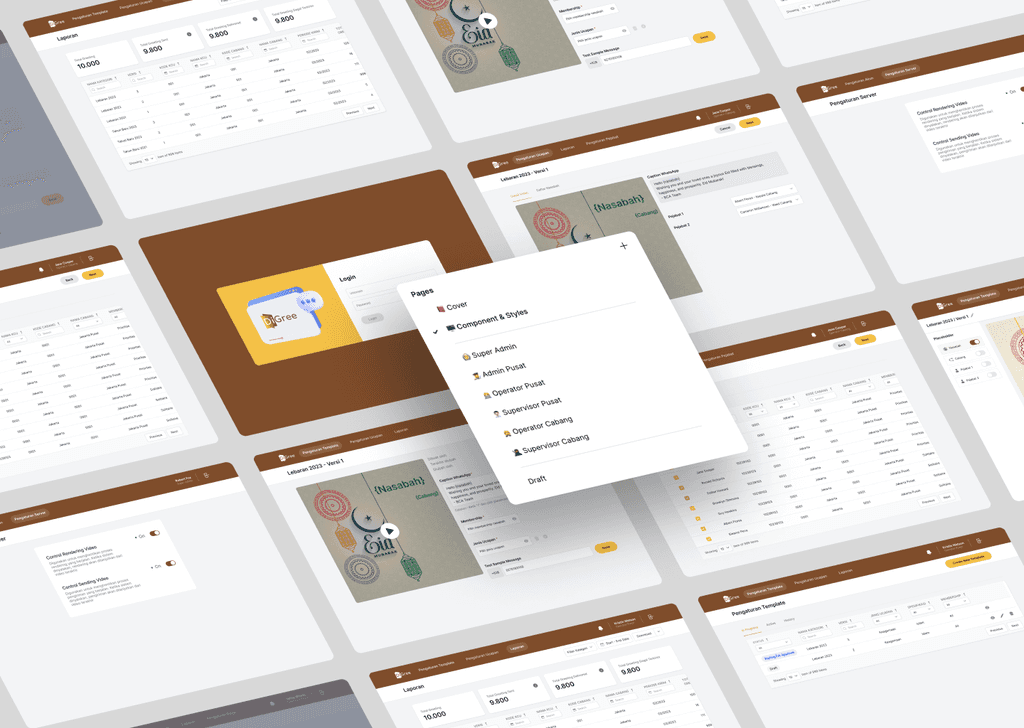Video Greeting Platform
Client
BCA
Overview
BCA Bank sought to maintain its personalized customer engagement during the COVID-19 pandemic by transitioning from physical greeting cards to a digital solution. The project aimed to create a video greeting platform that would allow the bank to continue its tradition of sending personalized messages for birthdays and holidays, while adapting to the constraints of social distancing.
Challenges
Designed a platform that is scalable, error-free, and maintains the warmth of traditional greetings while leveraging digital capabilities.
Solutions
Designed a user-friendly video greeting platform for bank staff to create and send personalized messages
Implemented automation features to reduce manual customization and minimize errors
Created a system that allows for easy scaling to handle large volumes of greetings
Developed a user interface that simplifies the process of selecting recipients, customizing messages, and scheduling greeting.
Challenge and Initiative
During the COVID-19 pandemic, BCA Bank faced the challenge of maintaining its hallmark personal customer engagement while transitioning from traditional physical greetings to a fully digital system. This was crucial as social distancing measures made the bank’s usual practice of sending physical cards for birthdays and holidays unfeasible. The digital greetings initially attempted via WhatsApp were cumbersome and error-prone, involving manual customization that was both time-consuming and susceptible to errors.
Solution Development
Fig 1.0 Concept of demo
Explore and Design
The design process involved mapping out user journeys, analyzing potential problems, and planning the entire landscape of how the system would work with our concept. In collaboration with project managers, developers, and stakeholders, we developed a robust set of requirements. Figure 2.0 shows how the whole system will work. With the concept in hand and our knowledge of the technology's capabilities, we began exploring the design and made key decisions regarding the main features.
Fig 2.0 High level flow
Decision 1 : Create the Template
The main feature is require to :
Placeholder Placement: Users can place fields on the video, referred to as placeholders. These placeholders will pull data from the database to personalize each video.
Recipient Rules: To ensure the correct recipients receive the video, rules need to be set. These rules can filter recipients based on criteria such as religion, birthday, membership, and special events.
To enhance user focus, we separated the tasks into distinct steps. Our goal was to make the interface both simple and familiar. The placeholder placement feature (Figure 3.0) resembles a video editor but with fewer actions available, such as customizing the font, size, and appearance timing of the placeholders. Then set rules to determine which recipients are eligible to receive the video (Figure 3.1). These rules can be based on various criteria such as religion, birthday, membership, and special events. This feature ensures that each recipient receives a personalized and relevant video.
Fig 3.0 Video Editor
Fig 3.1 Template Rule
Decision 2 : Workspace Area
The work area is where users place placeholders and make adjustments. The placeholders are limited, meaning that only one placeholder can be added for each spot in the video. These placeholders will later pull data from the database, which is integrated with the bank's database.
We designed the work area to be straightforward and user-friendly, avoiding the complexity often found in other video editors. This decision was based on user feedback, which indicated that a simpler interface would reduce the learning curve and improve efficiency. Users only need to place the placeholders and make minor customizations if needed. It is essential to inform users that the placeholders are limited to prevent overcomplication and ensure a streamlined workflow.
Fig 4.0 Iteration
Fig 4.1 Final Result
Centralized File and Role Management
We established a centralized file management system that serves as a single source of truth for all digital greeting materials. This enhanced organizational coherence and minimized previous clutter and errors. The centralized system also facilitated the creation of a role management structure, accommodating different levels of responsibility within the platform. From super admins to branch operators, each role was clearly defined with specific access controls and tasks, ensuring users knew precisely what actions they could perform.
As the platform evolved, iterative testing and feedback sessions were crucial. These sessions refined the user interfaces and ensured that every feature addressed the real needs of the users. Adjustments were made to accommodate language preferences and cultural nuances, enhancing accessibility and effectiveness for all BCA staff and customers.
Further iterations included developing system configuration settings to tailor the platform’s operations to specific bank needs. Utilizing the centralized file management system, we built robust reporting features, allowing for the dynamic addition of new functionalities and seamless integration into the existing design.
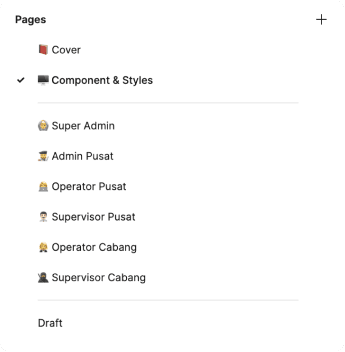
Fig 5.0 File Structure
Fig 5.1 Design System
Fig 5.2 Centralize File Management
Fig 5.3 Design Preview
Result
65%
reduce time cost
The project is currently undergoing final examination by BCA. Preliminary results indicate a significant reduction in time spent on administrative tasks—almost 65%—based on a sample of 10 customers receiving the digital greetings. This efficiency allows staff to focus more on customer service rather than tedious administrative tasks.